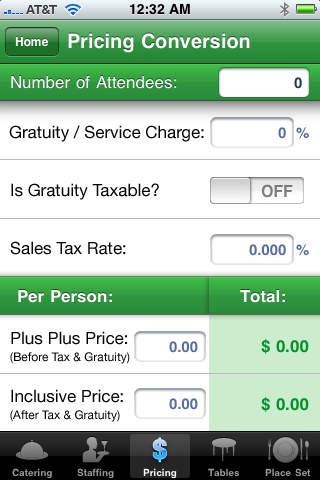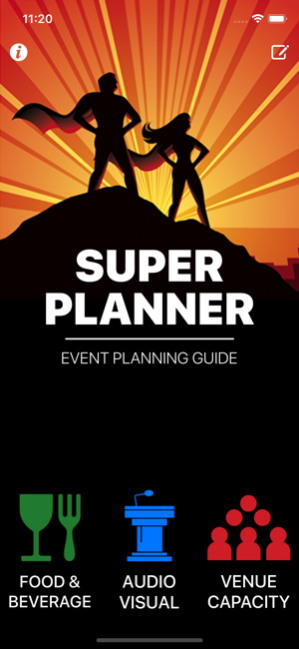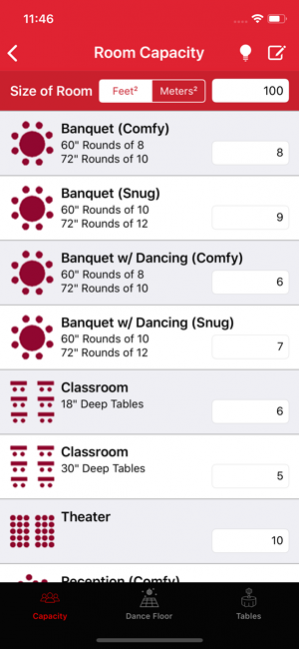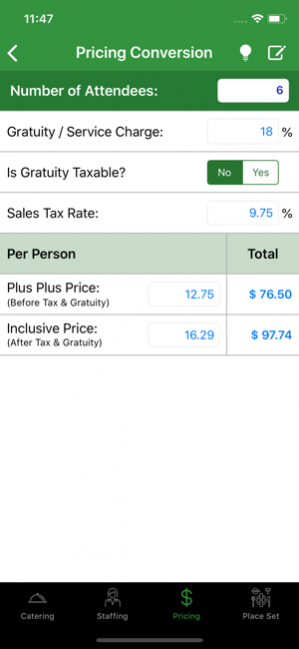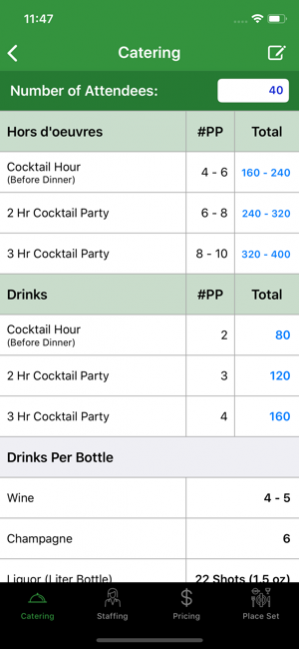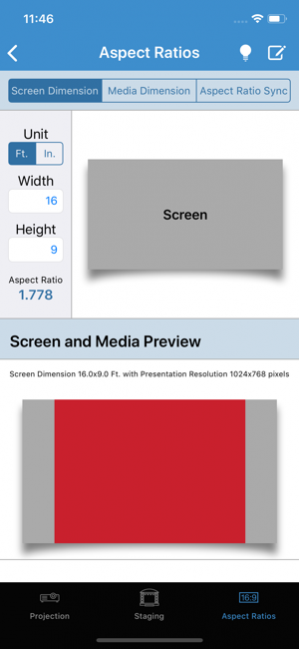Super Planner - Event Planning 2.2.14
Paid Version
Publisher Description
Super Planner is an award-winning business app for the professional event or meeting planner. It provides a variety of planning tools, including calculators for venue capacity, staffing, catering, staging, projection, table size, aspect ratios and dance floor sizing, as well as over 75 useful tips in several areas.
KEY FEATURES:
CAPACITY CALCULATOR
-Calculate venue capacity for 16 different seating configurations, including banquet, classroom, theater, reception, conference & exhibit. Includes “comfy” and “snug” calculations for several configurations.
-Capacity calculator works in reverse too. Enter your desired capacity in a specific seating configuration and it tells you how big a room you need.
-Capacity calculator works for both feet and meters.
-Table chart listing seating capacity and linen sizes needed for each table size.
-Dance floor size calculator.
FOOD & BEVERAGE
-Price Converter, from “inclusive (of tax and gratuity)” to “plus plus”. Factors in for whether gratuity is taxed or not. Works in reverse as well.
Catering
-Calculates # of hors d’oeuvres needed for various events.
-Calculates # of drinks needed for various events.
-Chart lists# of drinks per bottle for wine, champagne, 750ml liquor, and liter liquor.
Staffing
-Calculator for # of waiters based on 5 different service styles.
-Calculator for # of bartenders needed.
-Calculator for # of check-in staff needed.
-Diagram of formal place setting.
AUDIO VISUAL
-NEW: Aspect Ratio Preview: Input dimensions of your screen and slides to preview how they will look, avoid letter boxing.
-NEW: Aspect Ratio Sync: Enables easy re-sizing of image width or height to suit website, print, screen or other media.
- Projection Seating calculator for how close first and last row of seats should be based on your screen size.
-Projection Space calculator for how much space needed between projector and screen.
-Staging diagram, showing locations for “stage left/right”, “up-stage/down-stage”, “house left/right”.
-Stage height calculator.
ACCOLADES:
- Winner, Special Events Gala Award, Best New/Innovative Product/Technology
- Winner, BizBash EventStyle Award, Best New Product
- "The Swiss Army Knife for meeting planners", Corporate Meetings & Incentives
- "One of the top 10 apps for event planners", Exhibitor Magazine
- "Filled with useful tips and tools that are invaluable to planners", AppPicker
- "An all encompassing resource for event professionals. The real fun to be had is through the conversions.", BizBash
- "A quick & easy way of computing a variety of planning essentials, in an easy-to-navigate package", Meetings & Conventions
Feb 2, 2019 Version 2.2.14
Minor UI update.
About Super Planner - Event Planning
Super Planner - Event Planning is a paid app for iOS published in the Office Suites & Tools list of apps, part of Business.
The company that develops Super Planner - Event Planning is Heathcote Media Group, LLC. The latest version released by its developer is 2.2.14.
To install Super Planner - Event Planning on your iOS device, just click the green Continue To App button above to start the installation process. The app is listed on our website since 2019-02-02 and was downloaded 22 times. We have already checked if the download link is safe, however for your own protection we recommend that you scan the downloaded app with your antivirus. Your antivirus may detect the Super Planner - Event Planning as malware if the download link is broken.
How to install Super Planner - Event Planning on your iOS device:
- Click on the Continue To App button on our website. This will redirect you to the App Store.
- Once the Super Planner - Event Planning is shown in the iTunes listing of your iOS device, you can start its download and installation. Tap on the GET button to the right of the app to start downloading it.
- If you are not logged-in the iOS appstore app, you'll be prompted for your your Apple ID and/or password.
- After Super Planner - Event Planning is downloaded, you'll see an INSTALL button to the right. Tap on it to start the actual installation of the iOS app.
- Once installation is finished you can tap on the OPEN button to start it. Its icon will also be added to your device home screen.